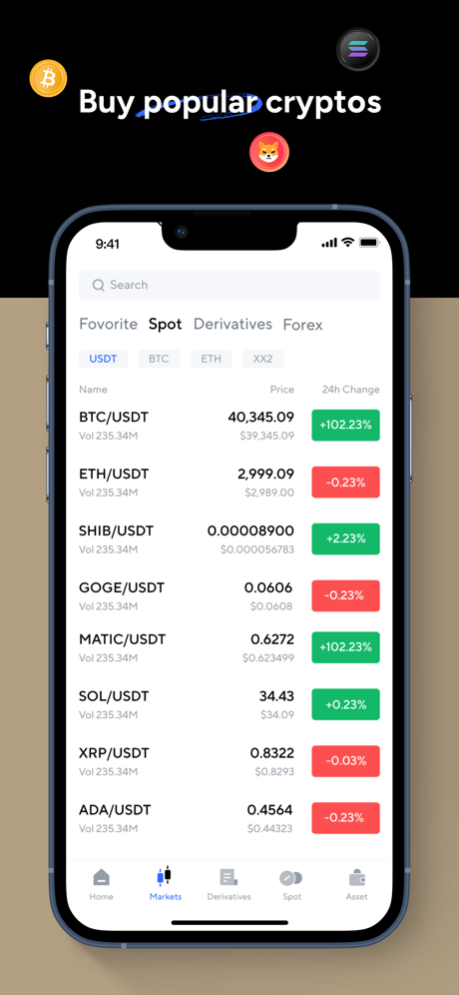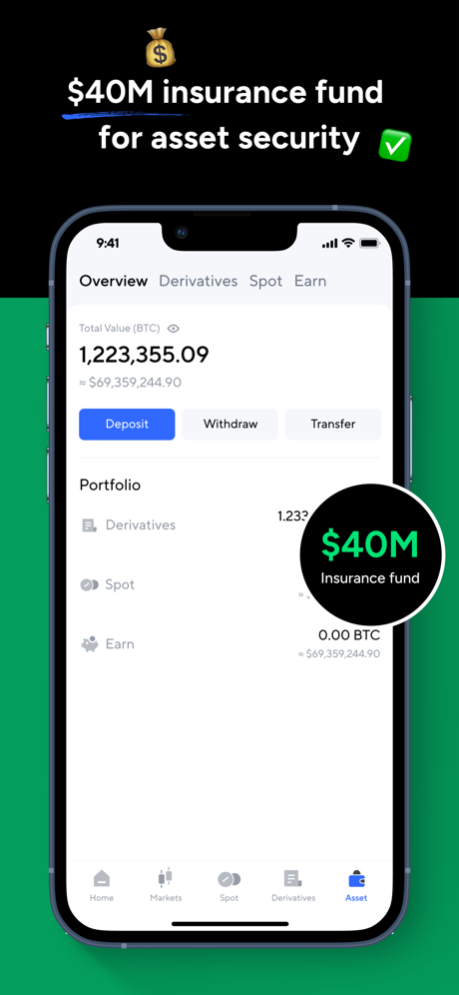Tapbit 3.5.7
Continue to app
Free Version
Publisher Description
A Borderless Crypto Platform
Buy, sell and store digital assets at the world's pioneer exchange. Get started with Tapbit and buy Bitcoin, Ethereum, SHIB, Dogecoin, Solana, and more.
Product Profile
--Spot Trading
--Derivatives Trading
--Earning Products
Core Features:
---$40 million insurance fund, 24 hours to complete the payment
---7*24 hours customer service, response within 5 minutes
---Intelligent matching system, millisecond-level trading experience
---Various quantitative market-making strategies
---Perfect partner rebate system
Platform Advantages:
Safety
Asset Security Industry - Multi-signature wallet; Hot and cold wallet separation management
Transaction Security- Perfect risk control system and professional firewall service architecture
Platform Security - 24h compensation for users’ losses which is caused by platform accidents
Ultimate User Experience
7*24h customer service, response within 5 minutes
Top market depth, fully resist extreme market conditions
Smooth trading experience, excellent quantitative strategy
Apr 26, 2024
Version 3.5.7
1. Optimized user experience
About Tapbit
Tapbit is a free app for iOS published in the Accounting & Finance list of apps, part of Business.
The company that develops Tapbit is Tapbit LLC. The latest version released by its developer is 3.5.7.
To install Tapbit on your iOS device, just click the green Continue To App button above to start the installation process. The app is listed on our website since 2024-04-26 and was downloaded 3 times. We have already checked if the download link is safe, however for your own protection we recommend that you scan the downloaded app with your antivirus. Your antivirus may detect the Tapbit as malware if the download link is broken.
How to install Tapbit on your iOS device:
- Click on the Continue To App button on our website. This will redirect you to the App Store.
- Once the Tapbit is shown in the iTunes listing of your iOS device, you can start its download and installation. Tap on the GET button to the right of the app to start downloading it.
- If you are not logged-in the iOS appstore app, you'll be prompted for your your Apple ID and/or password.
- After Tapbit is downloaded, you'll see an INSTALL button to the right. Tap on it to start the actual installation of the iOS app.
- Once installation is finished you can tap on the OPEN button to start it. Its icon will also be added to your device home screen.